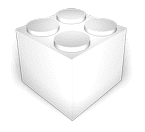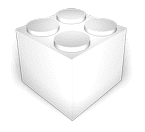Reporter
A button on your toolbar will let you add the image currently displayed in the viewer (or, alternatively, all the current study's key images and images containing ROIs) to the study's report file, at the bottom.
This only works on reports created using the Pages application, part of Apple's iWork suite.
Hold the toolbar button to list all the available features.
Versions 1.1 allows you to include the study date in the images' captions.