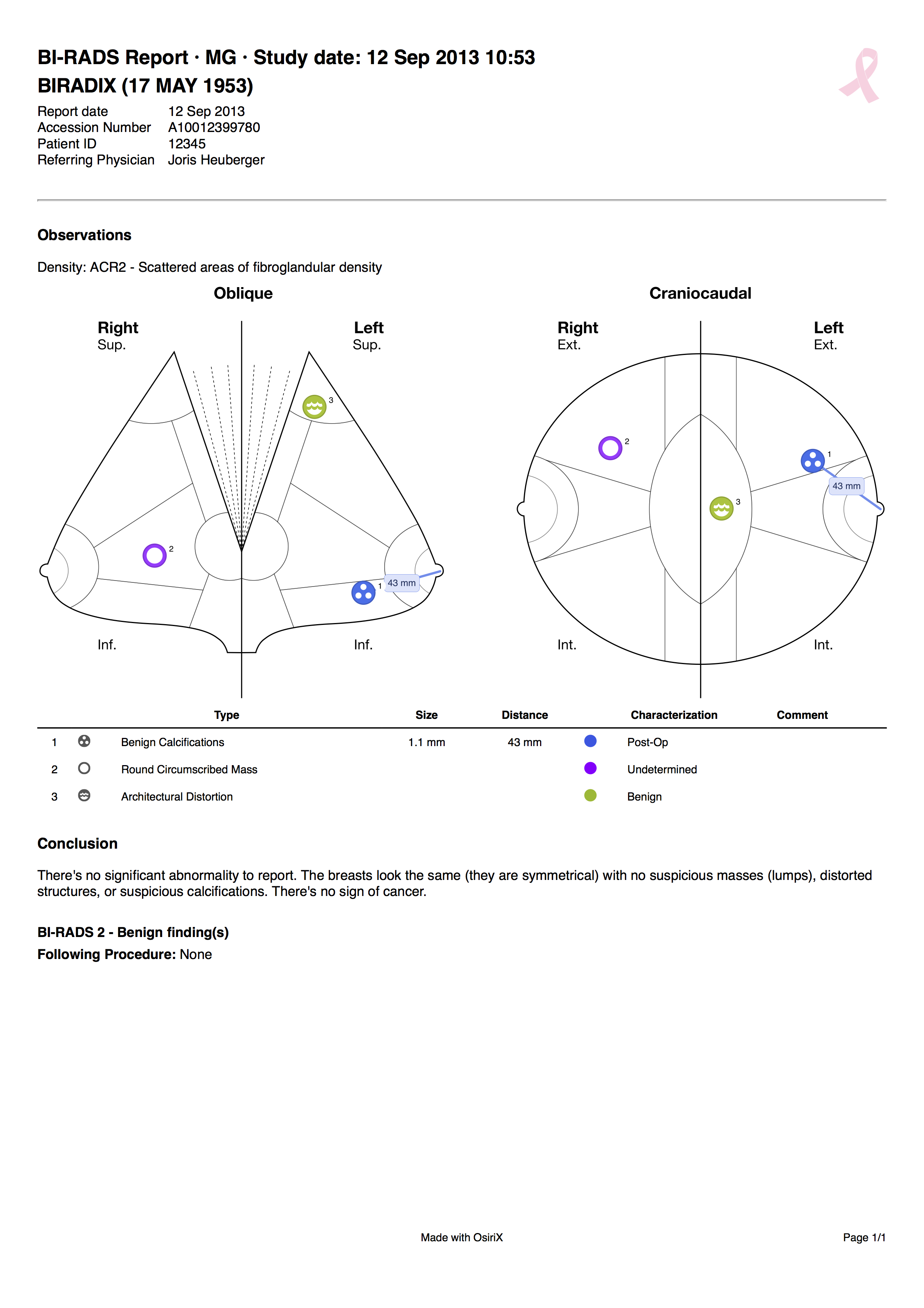BI-RADS Plugin User Manual
This user manual explains how to use the BI-RADS Plugin for OsiriX MD.
- Open a mammogram study
- Launch the plugin, located in the Plugins menu, in the Report submenu.
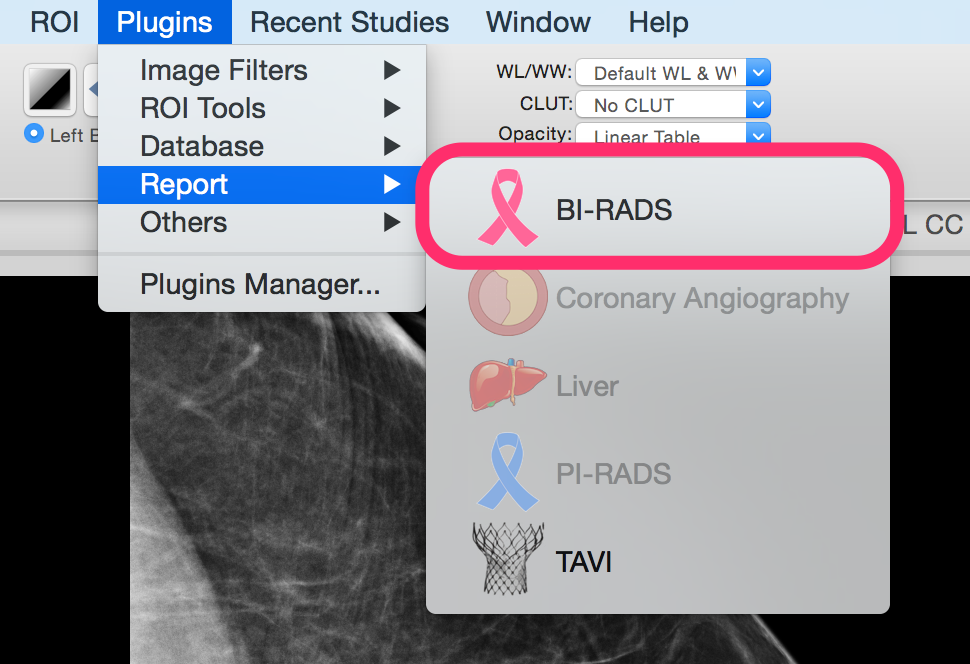
- 9 types of lesions can be represented:

Benign Calcifications 
Pleomorphic Calcifications 
Round Circumscribed Mass 
Irregular or Ill-Defined Mass 
Spiculated 
Architectural Distortion 
Asymmetrical Density 
Preexisting Mass 
Other - For each lesion:
a) drag and drop a marker on the oblique or craniocaudal view

b) drag and drop a marker of the same type on the other view (only the possible corresponding segments will be displayed as available).
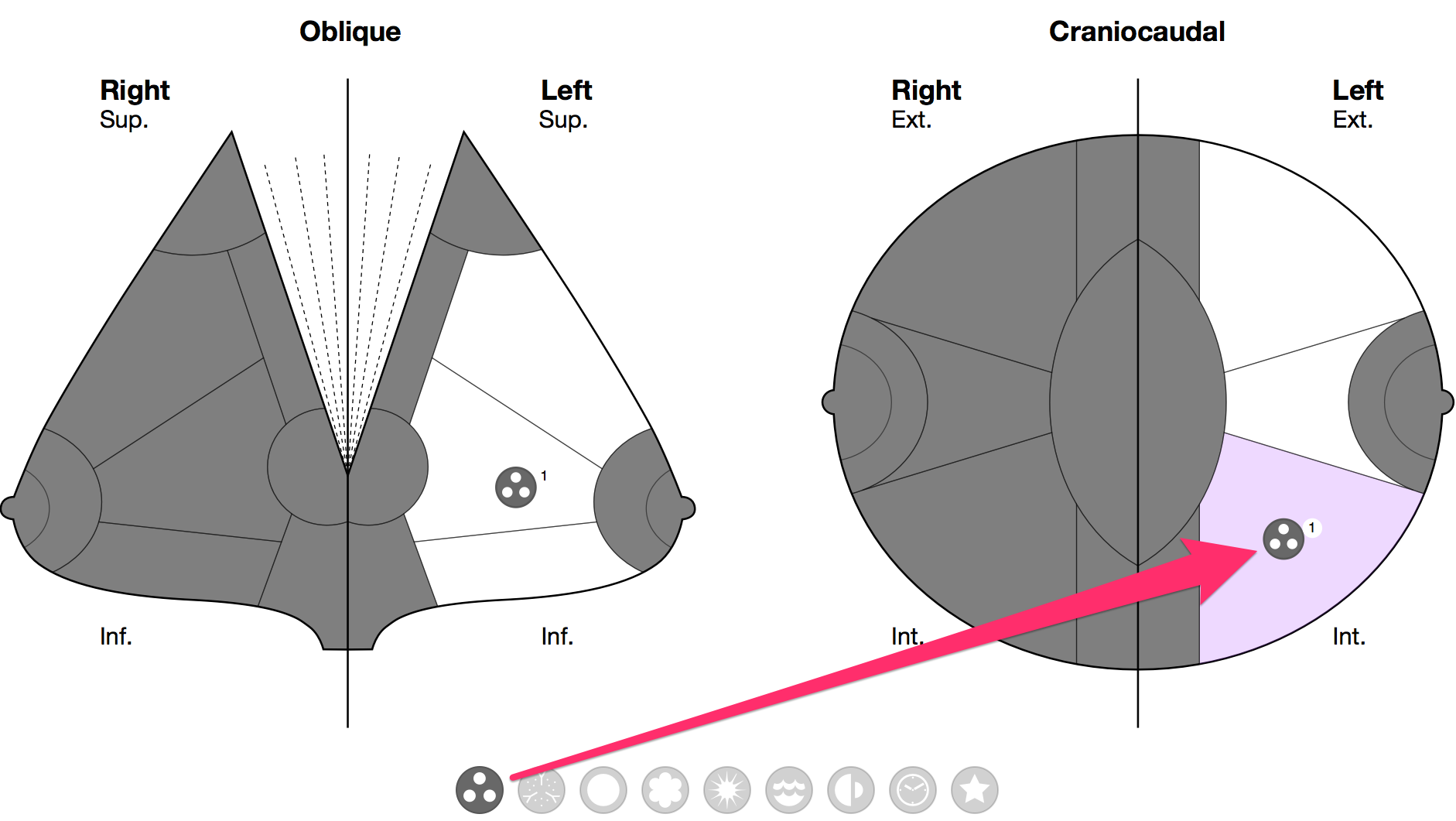
- For each lesion a characterisation can be chosen:
Benign Undetermined Suspect Highly Suspect Post-Op 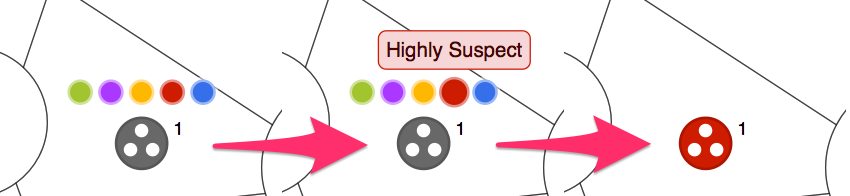
- Each lesion is added to the Lesions table, where you can edit the lesion's parameters (type, characterization, size, distance to nipple and comment)
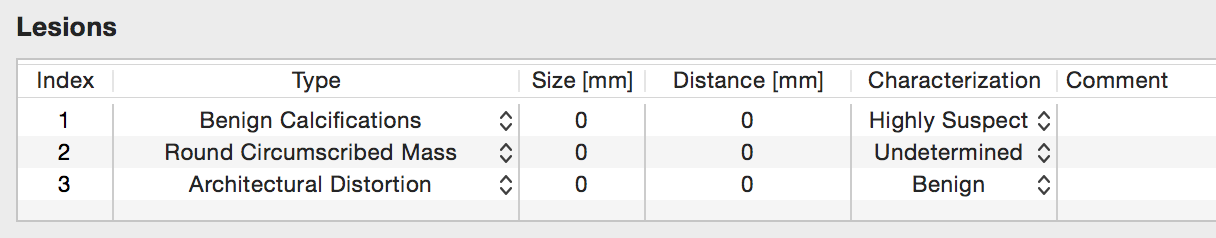
- To delete a lesion, drag and drop it outside the diagram or select it in the Lesions table, and press the delete key on your keyboard.

- You can then select the ACR density level for the mammogram, write a conclusion for your report, and select the BI-RADS score. Optionally, you can add a recommended following procedure.

- To generate a report click on the PDF Report (or DICOM PDF Report) button or on the Create Report button

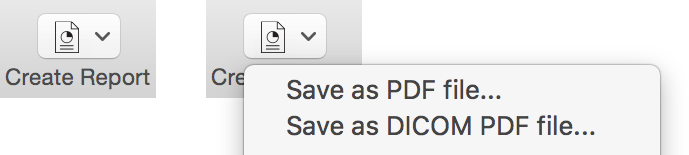
- The resulting report will look like this (click on the image to download the PDF report)