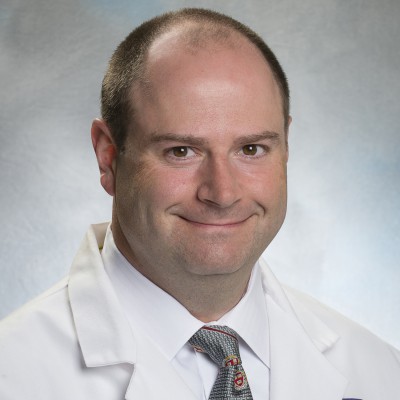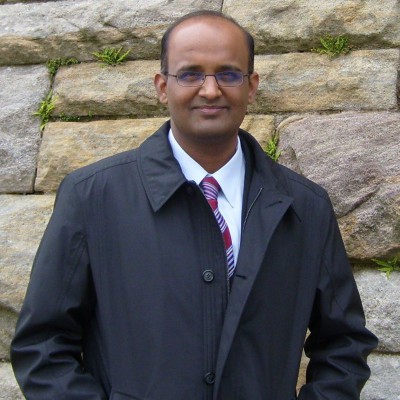I have been a radiologist for sixteen years and I am now the chief radiologist in a 160-bed multi-speciality tertiary care teaching hospital in Salem, a city in the southern Indian state of Tamil Nadu. I work with three other radiologists in our hospital. We are equipped with DR, CR, OPG, mammography, colour Doppler ultrasound scanners, 128-slice CT, 1.5 T MRI and a cath lab. We are predominantly a diagnostic radiology department, but we do a fair number of image-guided interventions, including chronic pain relief procedures. Though our equipment runs on different operating systems, the radiologists work almost exclusively on Macs.
I have been using OsiriX since 2003, it was version 0.2 at that time. I have seen OsiriX evolve from a robust viewer to a very versatile workstation over this time. In these past twelve years, I have tried other DICOM viewers and workstations, almost all of them Windows-based, and I have never found them to even come close to OsiriX in performance and ease of use. I don’t even have to mention how OsiriX leverages the Mac’s hardware and OS X’s software resources. I would just mention simple things like how OsiriX allows for easy customisation of the DICOM viewer (the annotations tab in preferences) and how easy it is to create report templates and report from OsiriX. Of course, the addition of OsiriX mobile app has made life easier for all who use it in their iPhones or iPads. It has eliminated the need to carry my MacBook Pro when I travel. I just view CT or MRI images on my iPad and give an oral report on my iPhone or send a short email with the salient findings. OsiriX MD with its additional workstation features is extremely useful, especially for coronary CT angiograms. I love the BI-RADS and coronary angiography report plugins.