OsiriX HD Setup
The following steps need to be done from your iOS device (iPhone or iPad):
- DownloadDownload OsiriX HD
 from the App Store
from the App Store  .
.

- OpenOpen OsiriX HD
 on your iOS device.
on your iOS device. -
LoginLogin to your account:
- If the welcome screen is displayed, tap on the LoginLogin button.
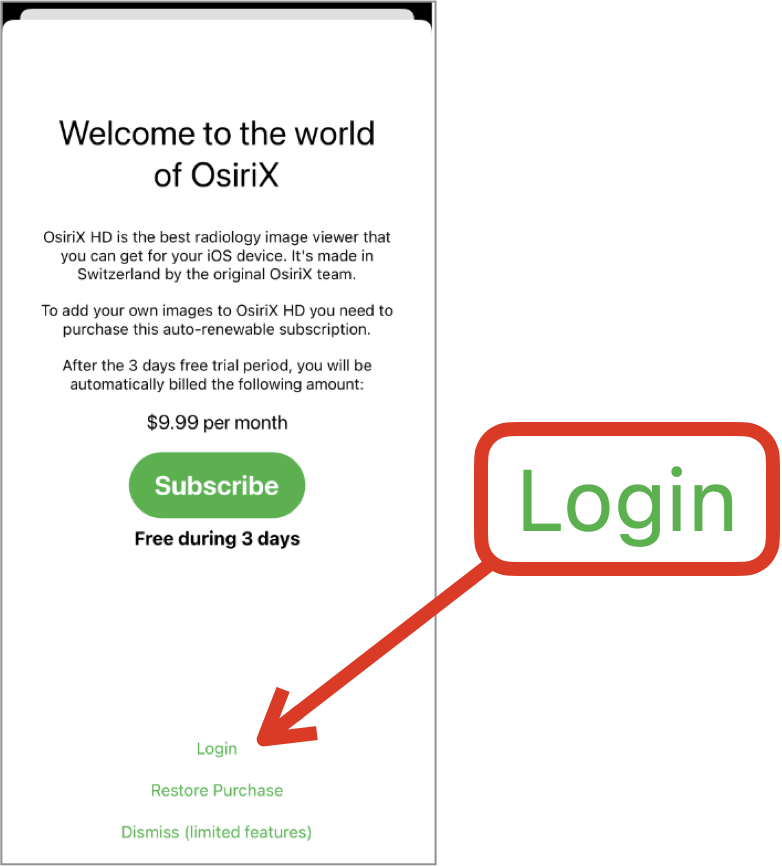
- Otherwise:
- Select the Misc tab and tap on Login from the OsiriX Account section.

- Enter your OsiriX Account credentials (username and password).
By default, your username is the email address used during the purchase process.
For your first connection or if you lost your password, reset your password.
- Select the Misc tab and tap on Login from the OsiriX Account section.
- If the welcome screen is displayed, tap on the LoginLogin button.
- You can now start using OsiriX HD
 .
.